How to build a social media audience
- Introduction to Social media Platforms
- Instagram Mastery
Demystifying TikTok
Understanding TikTok: A Comprehensive Guide to the Basics
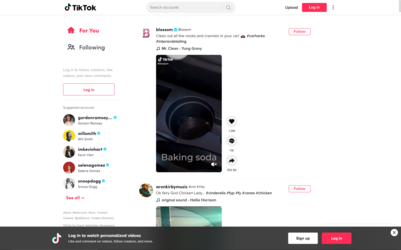
Video-focused social media and social networking service owned by ByteDance.
TikTok, a social media platform that has taken the world by storm, is a hub for short-form, creative videos. Whether you're new to the platform or looking to enhance your understanding, this guide will walk you through the basics of TikTok.
Introduction to TikTok
TikTok was launched in 2016 by the Chinese company ByteDance. It quickly gained popularity worldwide due to its unique format of short, creative videos. The platform is now a significant player in the social media landscape, with over 1 billion active users worldwide.
Navigating the TikTok Interface
When you open the TikTok app, you'll be greeted by the home feed, which is split into two sections: "Following" and "For You". The "Following" tab shows videos from the accounts you follow, while the "For You" tab is a curated feed of recommended videos based on your interactions.
The discover page is where you can find trending hashtags and sounds. You can also search for specific users, sounds, and hashtags here.
Your profile page is where you can view your own videos, see the videos you've liked, and edit your profile information. You can access your profile by clicking on the "Me" icon at the bottom right of the screen.
TikTok Terminology
Understanding TikTok's unique terminology can help you navigate the platform more effectively. Here are some key terms:
- For You Page (FYP): This is a feed of videos curated by TikTok's algorithm based on your past interactions. It's the primary way users discover new content on the platform.
- Duet: This feature allows you to create a video alongside another user's video. It's often used for reactions, collaborations, and challenges.
- Stitch: This feature allows you to incorporate another user's video into your own. It's commonly used for reactions and responses.
- Sounds: These are the audio tracks that you can add to your videos. They can be original sounds that you create or existing sounds from other users or the TikTok library.
TikTok Analytics
TikTok's built-in analytics tool provides valuable insights into your account performance and audience. You can access it by going to your profile, clicking on the three dots at the top right, and selecting "Analytics".
The overview tab shows your video views, followers, and profile views over the past 7 or 28 days. The content tab provides information about your video performance, and the followers tab gives insights into your audience demographics and what times they're most active.
Understanding these basics will set a solid foundation for your TikTok journey. In the next units, we'll delve into content creation and audience growth strategies.